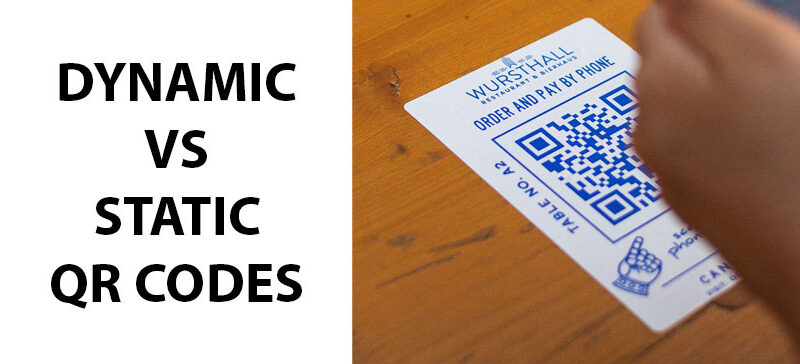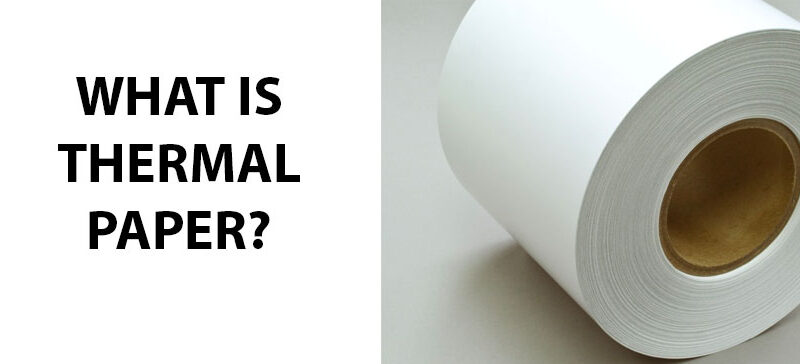QR codes have become popular in marketing, advertising, and a variety of industries because they allow quick access to digital content. But when it comes to dynamic vs static QR codes, do you know which one is better? The answer to that will depend on a few different factors.
When someone scans a QR code with their device’s camera, they are typically redirected to the encoded information, such as opening a website, displaying contact details, or connecting to a Wi-Fi network. Choosing between a static and dynamic QR code will affect what can be encoded as well as whether or not it can be edited. Essentially, static QR codes are unchangeable, while dynamic QR codes can be updated numerous times.
Read on to learn more about the differences between dynamic vs static QR codes, the best uses for each, as well as when not to use them. The right type of QR code for your needs may surprise you!
What Is a Dynamic QR Code?
A dynamic QR code is a two-dimensional barcode that can be edited and changed after it has been created. This means that you can change the content it links to without generating and printing a new code. Whether you’re updating a promotional offer or redirecting users to a new webpage, dynamic QR codes let you edit your content over and over again. This adaptability can be a game-changer for your marketing efforts, letting you fine-tune your message to work for evolving campaigns and customer response.
In addition to editing the content, dynamic QR codes let you track data analytics, monitor scan rates, and even set expiration dates for the QR codes. This level of control and real-time insight is invaluable for businesses that want to optimize their marketing.
What is a Static QR Code?
A static QR code is a two-dimensional barcode that remains the same once it has been generated. Static QR codes store fixed data, such as a website link, contact info, or plain text, which cannot be edited once the code is generated. Static QR codes are easy to create and can be a valuable tool for businesses looking to share a consistent message.
Once generated, the code is locked. You cannot make any changes to the content that is encoded unless you create a new code. This simplicity is perfect when you want a permanent QR code, such as for a business card or physical product label.
What Are the Best Uses for Dynamic QR Codes?
Now that you understand the differences between dynamic vs static QR codes, let’s talk about how to best use each type. Dynamic QR codes are best used when you need to make real-time adjustments based on data insights. Here are a few of the best uses for dynamic QR codes:
- Marketing campaigns: Dynamic QR codes are perfect for promotions and marketing campaigns. You can link them to a landing page, special offer, or product page. If you need to change the offer or redirect users, you can do so without generating a new code.
- Event marketing: Whether it’s a schedule update, speaker information, or venue modification, many events involve last-minute changes. Dynamic QR codes promotional materials can link to a dynamic web page that provides attendees with the latest updates.
- Inventory management: Businesses with changing inventory can use dynamic QR codes on product labels and shelves to keep track of the location and number of products in your inventory.
- Menus: One industry that has wholeheartedly adopted dynamic QR codes is the food and restaurant industry. Many restaurants use them for digital menus that are updated regularly with the latest offerings and pricing.
- Real estate: Real estate is a fast-paced industry, with constant changes. Dynamic QR codes can be placed on property flyers or signage with a link to detailed property information. Because the content can be edited, real estate agents can update with new pricing, virtual tours, and agent details.
What are the Best Uses for Static QR Codes?
Although static QR codes are less versatile than their dynamic counterparts, they still have a number of beneficial uses. Here are some of the best uses for static QR codes:
- Contact information: Business cards with a static QR code containing contact details are a classic example. The QR code is easy for others to scan and provides accurate contact information to ensure you can be reached.
- Website URLs: Static QR codes work well when linking to your website’s homepage or a specific landing page.
- Wi-Fi network setup: A static QR code can be used to simplify the process of connecting to a Wi-Fi network. Scanning the code automatically configures the device to access the network, making it user-friendly, especially in cafes, hotels, and offices.
- Product labels: Manufacturers often use QR codes on product packaging to provide customers with additional information such as the user manual, assembly instructions, or safety guidelines.
- Museum and historical sites: Static QR codes are often found in museums and historical sites to offer detailed information about exhibits or landmarks.
When Not to Use Dynamic QR Codes
When it comes to dynamic vs static QR codes, dynamic codes offer more flexibility. However, there are instances where using a dynamic QR code might not be the most practical choice. Here are some scenarios when not to use dynamic QR codes:
- Static information: If you have information that doesn’t change frequently, using a dynamic QR code is probably unnecessary. Static QR codes are simpler for maintaining unchanging data.
- Minimal marketing budget: Dynamic QR code services usually come with a cost. If your budget is tight, a static QR code might be better for your company.
- Limited connectivity: In areas with unreliable internet connectivity, dynamic QR codes may not function as intended, especially if they link to online resources.
When Not to Use Static QR Codes
Static QR codes are simple and easy to use. However, there are some situations where using a static QR code may not be the best choice. Here are some scenarios where you probably shouldn’t use static QR codes:
- Frequently updated content: If you need to regularly update the content or redirect users to different information, static QR codes are not ideal. For every change, you would need to regenerate and reprint a new static QR code.
- Time-sensitive information: Static QR codes are fixed, so they’re not the best choice when it comes to time-sensitive promotions or events. With a dynamic QR code, you can set an expiration date or update an event schedule in real time.
- Large-scale marketing: Managing and updating a vast number of static QR codes in extensive marketing campaigns can become wieldy and time-consuming.
- QR code tracking: If you need detailed analytics to measure user engagement, conversion rates, or scan locations, static QR codes won’t provide the insights you need. Dynamic QR codes offer tracking and analytics features to gather data on how your QR codes are performing.
- Interactive content: Static QR codes can’t be used for interactive content, such as surveys, quizzes, or forms. If you want to engage users with interactive elements, you’ll need to opt for dynamic QR codes linked to interactive web pages or apps.
How to Create a Dynamic QR Code
Luckily, it’s an easy process to create a dynamic QR code. Here are the steps you’ll need to follow.
- Choose a dynamic QR code generator. There are a number of online generators that specialize in dynamic QR codes. Most of these online generators charge a monthly fee to create and manage a dynamic QR code. Popular options include qrstuff.com, qr-code-generator.com, and qrstuff.com, which offer both static and dynamic codes.
- Select the type of QR code you want to create and the type of information you want to encode.
- Provide the specific data you want to encode, such as the URL or any content you want to link.
- Customize your design. Some generators let you change the background and color, as well as add your logo in the center.
- Generate the QR code: Click the “Generate” or equivalent button. The code will be created, and you’ll be able to access it in your dashboard for future edits.
How to Create a Static QR Code
Creating a static QR code is even easier than creating a dynamic QR code. Here are the steps you’ll need to follow to create a static QR code:
- Choose a QR code generator. Most static QR codes can be generated for free.
- Select the QR code type and the type of information you want to encode.
- Input your data, including URL, plain text, or contact info.
- Customize your design, if desired.
- Generate the QR code by clicking “Generate” or an equivalent button.
- After generating the QR code, download it into PNG or JPEG. Once downloaded, you can use it in your marketing materials, business cards, or any other place you want to display it.
Which Type Is Better–Dynamic vs Static QR Code Labels?
Now that we’ve compared dynamic vs static QR codes in-depth, you probably have a good idea of which one will work for you. The truth is that both types of QR codes can be beneficial. If you’re looking for a changeable QR code that also tracks engagement, a dynamic QR code is the right code for you. However, if you need to display information that will remain constant, a static QR code will do the trick.
If you’re looking for custom dynamic or static QR code labels, Coast Label has you covered. Using only the best materials and processes, we’ll manufacture custom QR code labels that will stay put, look good, and remain scannable for their lifetime. For all your dynamic and static QR code labeling needs, you can trust Coast Label.