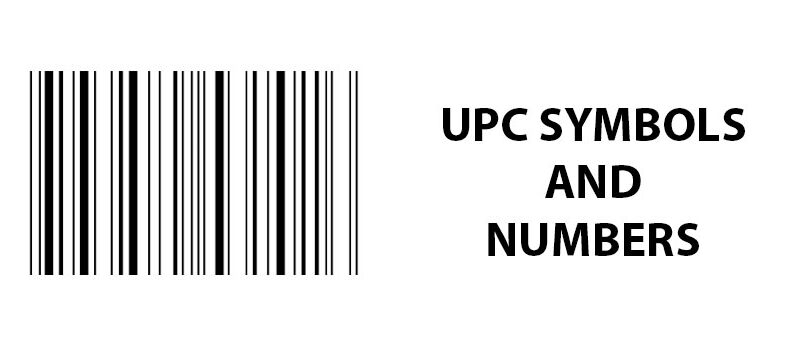UPC labels might be simple, but they play an important role in modern retail. From tracking inventory to streamlining checkout processes, UPC codes are used across the global supply chain. In order to make the best use of this powerful tool, it’s essential to understand how UPC labels work.
In our guide, we’ll explain what they are, how to use them, and how to create your own UPC code labels.
What Is a UPC Label?
A UPC label is a type of barcode label found on most retail products in the United States and Canada. It contains a 12-digit number and a machine-readable barcode that is used to identify and track items in stores, warehouses, and during shipping. UPC labels can also contain additional information, such as SKU, price, or product name.
UPC stands for “Universal Product Code.” Just like the name states, UPC labels are scannable globally. You see these labels on packaged goods in grocery stores, clothing tags, electronics, and household items. Because they are machine-scannable, they allow for faster checkout processes and more accurate inventory management.
What Is a UPC Code?
A UPC code is a 12-digit number that uniquely identifies a product for sale. It’s part of a barcode system used mostly in the US and Canada, but it’s compatible with most international point-of-sale systems. The number is encoded into a series of black lines and white spaces. When the UPC code is scanned, the inventory or point-of-sale system refers to a database where information about the product is stored.
UPC codes are assigned by GS1, a global standards organization for barcodes. They follow the same format:
- First 6 to 9 digits: Manufacturer identification number, which is assigned by GS1
- Next 2 to 5 digits: Product number, which is assigned by the manufacturer
- Last digit: Check digit, which is used to verify that the code is scanned correctly.
Every product needs its own unique UPC code, including variations of the product. For example, if you’re selling a black shirt in 6 sizes, you would need 6 unique UPC codes.
What Do You Need Them for?
UPC labels are essential if you’re selling any kind of physical products, especially through retailers, distributors, or online marketplaces like Amazon or Walmart. Here are some of the main reasons you would need to use UPC code labels:
- Product identification: Every UPC code uniquely identifies a product, including its brand, size, and type. This makes your product distinguishable from others, even those with similar names or packaging.
- Selling in retail stores: Most brick-and-mortar stores require UPC codes before they’ll put your product on their shelves. The barcode allows for quick scanning at checkout and easy integration into their inventory systems.
- Selling online: Major online platforms like Amazon, eBay, and Walmart Marketplace require UPCs (or similar identifiers) to list products. UPCs help match your item to their catalogs or create new product listings. After customers place an order, the workers who are putting the order together can ensure they’re picking the right product by matching the UPC code on the order with the one on the product.
- Inventory management: UPC label stickers make it much easier to track inventory, from shipping to restocking. For example, warehouses scan UPC label stickers at receiving to track the products they receive. Retail stores keep track of inventory as sold products are scanned. When inventory reaches a certain level, automated systems can reorder more stock.
- Recall management: When recalls happen, UPC labels are essential for tracking the affected products. Since each UPC code is tied to a specific product and often batch or version, retailers can track which items were distributed. From there, they can block the sales of recalled products based on the UPC, alert customers who purchased specific UPCs, and remove only the affected products.
Advantages of UPC Labels
UPC labels have been used since the 1970s. In fact, it’s pretty much impossible to sell physical goods without UPCs. While other barcodes with more capabilities have emerged, the UPC is still in use because of its many benefits, including:
- Faster checkout: UPC labels allow cashiers to quickly scan items, reducing the time it takes to process purchases while also minimizing errors from manual entry.
- Improved inventory management: With UPC code labels, businesses can track stock levels in real time, automate reordering processes, and identify which products sell best. This helps reduce overstocking or running out of items. Plus, scanning the barcode instead of manually counting inventory reduces human error.
- Global standardization: UPC labels follow a global system that makes your products scannable and recognizable just about anywhere in the world.
- Accurate product identification: Each UPC is unique to a specific product, which helps avoid product mixups.
- Cost savings: Although there’s an initial cost to get UPCs, the long-term savings in labor, inventory accuracy, and order fulfillment can be significant.
How to Make UPC Labels
Wondering how to make UPC code labels? The process is fairly simple. Here’s a step-by-step guide:
- Get a UPC code. You’ll need a unique 12-digit UPC for each product, including variations of a product. You can either buy the codes directly from GS1, which is the safest option, or buy from a UPC reseller (for limited or online use). Buying from a reseller can be cheaper, but you’ll need to make sure they offer legitimate, unused codes. Be aware that not all retailers accept reseller UPCs.
- Generate the barcode.
- Design the label in a program like Word, Excel, Adobe Illustrator, or label software. Avoid resizing or stretching the barcode, as this can make it unreadable.
- Do a test print. Make sure everything is formatted correctly. Test the barcode to ensure that it scans accurately. All images and text should be crisp so the barcode is readable.
- Print the labels. If you’re printing a low volume, you can print your UPC labels on adhesive label sheets using a standard printer. For higher volumes, you’ll want to use a thermal barcode printer.
- Apply the UPC label stickers to your products on a location that is flat and visible so that it can be easily scanned at checkout.
How to Generate UPC Labels
When designing your UPC labels, you’ll need to generate the barcode before you can do anything else. Once you have a valid UPC code, you can follow these steps to generate UPC labels:
- Use a barcode generator to turn your UPC code into a barcode. You can use barcode software or a free online tool like OnlineLabels.com or TEC-IT.
- Select UPC-A as the barcode type.
- Enter your 12-digit UPC code.
- Select the size.
- Click Generate.
- Download the barcode image, usually as PNG, JPG, or SVG.
- From here, you can import the barcode and design your UPC labels.
Can You Print Them Yourself?
Yes, you can print UPC labels yourself. In fact, many small businesses do. If you’re printing small quantities, you can use a standard printer. However, if you’ll be printing high volumes, you’ll want to invest in a thermal printer, which provides fast printing with crisp images. Alternatively, you can rely on a custom label company like Coast Label to print all your UPC label stickers.
UPC Labels Conclusion
Whether your business is large or small, UPC labels are critical for efficient checkout and inventory processes. With the scan of a barcode, you can accurately track products as they move through the supply chain.
If you need custom UPC labels, Coast Label is here. We use only the best materials to create labels that will last through shipping, stocking, and beyond. We’ll also test your barcodes to ensure they scan correctly. Contact us today for a proposal!