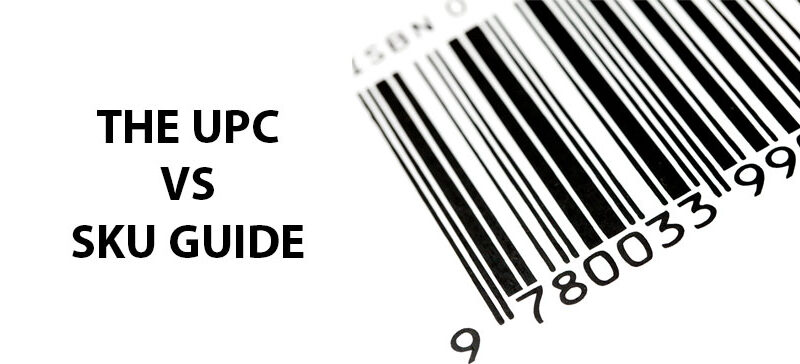UPC and SKU codes are both integral to running a business. If you’re wondering how UPC vs SKU are different, you’ve come to the right place. UPC codes are universally scannable, which makes them an optimal choice for selling worldwide. SKU codes, on the other hand, are internal codes used for inventory management. Both are used as identifiers that help track and trace inventory, but each has unique functions within an organization.
In this guide, we’ll explain exactly what UPC and SKU codes are, how to use them, and how UPC vs SKU compare. Plus we’ll talk about the benefits of both UPC and SKU codes and how to manage them.
What Is a UPC Code?
A UPC code, or Universal Product Code, is a type of barcode that is used for point-of-sale (POS) purchases and inventory tracking. The manufacturer of the product is in charge of procuring UPC codes for their products. They usually print them on the packaging or place them with a barcode label.
A UPC consists of two main parts:
- The barcode: A machine-readable series of black and white bars of varying widths.
- The number: A human-readable 12-digit number found beneath the barcode.
Manufacturers obtain UPCs from GS1 or the Global Standards Organizations. All UPCs follow the same format, which makes them universally scannable. The first six digits of a UPC identify the manufacturer, the next five digits identify the product, and the final digit is a check digit that is used to ensure the barcode is valid.
When to Use UPC Codes
UPC codes are used everywhere from manufacturing to retail stores because they’re so versatile. Here’s some of the top ways to use UPC codes:
- Retail: In retail settings, UPC codes can be used to quickly identify products at the point of sale for fast and accurate checkouts. UPC codes are linked to the product’s price in the store’s system, which makes it easy to scan and charge the correct price.
- Inventory management: UPC codes are used to keep track of inventory in warehouses and stores. When stock is low, some companies use UPC scanning to automate reordering.
- Logistics: During logistics processes like shipping and receiving, UPC codes can be scanned to track the movement of goods through the supply chain.
- E-commerce: UPC codes are especially useful in the e-commerce space. Some online marketplaces like Amazon require UPCs. These codes can be scanned during order fulfillment as well as during returns for faster processing.
What Is an SKU?
An SKU, or Stock Keeping Unit, is a unique, alphanumeric code assigned to a product by a retailer or manufacturer. Although a similar concept to UPC codes, SKUs are used for internal tracking and inventory management. In other words, they are specific to each business based on their internal needs.
Here are some of the key features of an SKU:
- Unique identifier: An SKU identifies specific products, including variations like size, color, or model.
- Internal use: SKUs are mainly used internally to help with tracking stock, managing inventory, and simplifying order fulfillment.
- Customizable format: There is no standardized way to create an SKU, which means that each organization is able to create a format that works for their system.
- Not universal: One of the major differences when comparing UPC vs SKU is that SKUs are not universal and differ from one retailer to another.
To create an SKU, a retailer uses abbreviations to represent the various attributes of the product. For a pair of green New Balance women’s running shoes in size 10, a retailer might use the following SKU: NB-WRS-10-GN.
When to Use SKU Codes
SKUs are used mostly for internal purposes like tracking and inventory management. Here are some common scenarios when SKUs are beneficial:
- Inventory management: SKUs help businesses manage and monitor the quantity of specific items, allowing them to quickly identify which products need to be restocked or removed.
- Reordering: Many businesses link SKUs to automated inventory systems. When stock levels drop, new orders are placed automatically by the system.
- Organizations: SKUs provide a way to differentiate similar products, making it easy to organize your inventory.
- Tracking sales performance: SKUs allow businesses to analyze how individual items or product variations are performing in terms of sales. This allows them to determine which products are most popular so they can optimize stock levels.
- Picking: In warehouses and fulfillment centers, SKUs make picking and packing more efficient and accurate by ensuring that the correct items are selected and shipped.
When to Use Both
Comparing UPC vs SKU, you might wonder which one you should use. The good news is that you don’t have to choose. In fact, using both UPC and SKU codes together can improve your inventory management and logistics. Some companies even combine their SKUs and UPCs on the same barcode label.
When Not to Use Them
While UPC and SKU codes are very useful, they’re not always necessary. Here’s a few scenarios when you shouldn’t use them:
- Services or non-physical products: UPC and SKU codes both track physical goods. If your business offers services or digital products, you don’t need UPCs or SKUs.
- Custom items: If you’re selling custom or one-of-a-kind items, you don’t need UPCs or SKUs. Both of these identifiers are used to track multiples of a product.
- Non-retail products: If your products won’t be sold in major retail stores, UPCs and SKUs may not be necessary. For example, if you only sell at local farmers markets or craft fairs, you likely won’t need them.
How Are They Different?
Comparing UPC vs SKU codes, there are a lot of similarities. But how are these two unique identifiers different from one another? Here’s a breakdown of some of the key differences:
- Purpose: UPCs are used for universal identification of products so the product can be recognized globally. SKUs are used internally and different from business to business.
- Creation: UPCs are created and assigned by GS1. Once assigned to a product, a UPC is the same for all retailers and cannot be altered. SKUs are created in-house by the business. The format and structure varies based on the business’s needs.
- Format: UPC uses a 12-digit, numeric code that is represented by a barcode. It’s universally readable by barcode scanners. SKUs use an alphanumeric code (numbers and letters) that can be as long or short as needed. It is often more descriptive but can be encoded into barcode format.
- Uses: UPC codes are used for external purposes, such as scanning at checkout, product recognition across different systems, and selling on large retail or e-commerce platforms. SKU codes are used for internal purposes like managing stock and tracking product variations.
- Cost: UPCs cost money to purchase from GS1. SKUs are free to create.
How to Track
Tracking UPCs and SKUs might seem overwhelming, but there are systems and tools businesses can use to make the task easier. Some smaller businesses rely on paper or spreadsheets to keep everything organized. However, if your organization is larger, you’ll likely want to use an inventory management software or warehouse manager system.
The key to effective tracking is to be consistent. Make sure you input both codes into your POS or inventory management system. Employees should be scanning the barcodes at every step of the process so you always have accurate counts. Make sure all your systems are integrated so they can handle both UPCs and SKUs. And finally, use the data from your system to generate reports on product performance, stock levels, and sales trends. Analyzing both UPC and SKU data can give you separate insights.
What you can track with UPC codes:
- Sales by product across different stores or locations
- Inventory levels across warehouses
- Product movement in the supply chain
- Shipping and receiving data
What you can track with SKU codes:
- Inventory levels for each product variant (e.g., size, color, model)
- Product location within the store or warehouse
- Sales performance by SKU to identify bestsellers
- Stock turnover rates and reorder points
- Returns, exchanges, and product adjustments
Benefits of UPC
UPC are widely used because of their many benefits, which include:
- They’re universal. That means UPC codes are recognized across the world, whether you sell your product in different retailers or e-commerce platforms.
- They make checkout seamless. Employees simply need to scan the barcode to add up the costs of various purchases. UPCs prevent errors and allow for faster customer service.
- They support automated inventory systems. Most inventory management and POS systems support UPC scanning, which allows for automatic inventory and sales data updates. This in turn reduces errors with manual counts and data entry.
Benefits of SKU
Although SKU codes are not universal, they are used in tons of retail and warehouse settings because of their benefits, including:
- They’re customizable. SKUs have no standardized format and can be tailored to the specific needs of your business.
- They provide detailed inventory tracking. With insights into each product’s variations, you can determine which ones are selling best and make data-driven restocking decisions.
- They’re free. You don’t have to pay an outside organization to assign SKUs. Instead, you get to create and design them based on your business needs.
How to Manage
When it comes to managing UPC vs SKU codes, many organizations start out with spreadsheets. You’ll want to record every UPC code and every SKU code in the spreadsheet. If you’re using both, make sure to connect both to the product. Be consistent with your labeling and scanning.
When creating your SKUs, use the same abbreviations across the board. For example, if using BK for black, always use that to denote a black variant. You can keep track of all the abbreviations you use in a spreadsheet for reference. Make sure anyone who assigns SKUs uses the same system.
One of the biggest tips for managing UPC and SKU codes is to label all products with both. This helps warehouse staff quickly locate, pick, pack, and ship the correct products. Use barcodes so that employees can scan them during all points of movement.
As your business expands, you may find that you need more help managing your SKU and UPC codes. There are various types of software you can rely on to make the process easier.
- POS systems like Square, Vend, or Lightspeed automatically record UPCs/SKUs when products are scanned at checkout.
- Inventory management software like Zoho Inventory, Fishbowl, or Cin7 store and track product movement and stock control.
- E-commerce platforms like Amazon, Shopify, and Walmart usually automatically track sales and inventory for you based on UPCs and SKUs.
- Warehouse management systems like NetSuite WMS, ShipBob, and SkuVault can help you manage your SKUs/UPCs, organize stock locations, and monitor movement in the warehouse.
When managing both together, make sure that your POS system, e-commerce platform, and inventory management software are integrated and support both your UPCs and SKUs. This will streamline your operations and prevent data discrepancies.
UPC and SKU Labels Conclusion
UPC and SKU codes are integral for many businesses. UPC codes are universally recognized, which allows them to be scanned globally. SKU codes are created by businesses to track inventory and sales internally.
Now that you know the differences between UPC vs SKU codes, it’s time to talk about labels. One of the best ways to use and manage UPC and SKU codes is to utilize barcode labels. If you need UPC and SKU labels, Coast Label can help. We use only the best materials to create durable labels that last. We also use the TruCheck system to make sure all barcodes meet or exceed industry standards. Contact us today for a proposal!