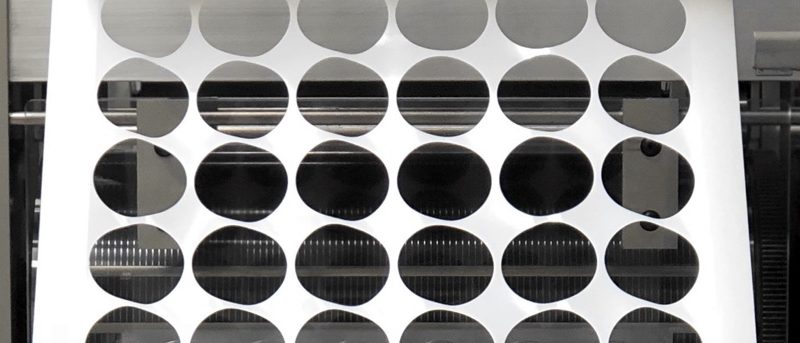From warehousing to e-commerce and more, shipping labels are essential for anyone in the logistics industry. That’s why it’s so important to know how to create shipping labels. There’s a proper format to follow that will ensure your deliveries get to the right place from the beginning. Mistakes both big and small can cause delays or even mean the shipment gets lost.
In this blog post, we’ve pulled together some of our best tips for creating shipping labels. We’ll walk you through the process of how to create shipping labels for a variety of different formats so you can ensure your shipments get delivered on time.
How to Create Shipping Labels
Learning how to create shipping labels is fairly simple, but it’s important that you get it right so your packages get to their destination. Whether you’re a high-volume shipper or only shipping a few packages a week, the first thing you’ll want to do is choose a shipping carrier, such as USPS, UPS, FedEx, DHL, or other regional carriers. Each carrier provides different services and pricing, so you’ll want to consider which one will work best for your needs.
Once you’ve chosen a carrier, you’ll want to follow these steps for creating shipping labels:
- Set up a business account with the carrier of your choice. Even if you’re only sending out a few packages a week, you should receive discounted rates as well as tools for tracking your shipments and managing your account.
- Use shipping software or an online platform to create the shipping labels. Most carriers provide online software for creating shipping labels, although it’s not as quick as using a dedicated shipping platform to automate your process. Popular options include ShipStation, Shippo, Pirate Ship, EasyPost, and Stamps.com. These platforms integrate with e-commerce sites to import orders automatically and create shipping labels in bulk.
- Gather the necessary information for each label, including the sender’s address, recipient’s address, package weight and dimensions, shipping service type, and tracking information. Make sure you format everything properly to avoid delays.
- Print the shipping label once you’ve entered all the details. Make sure the label is the right size (usually 4×6 inches) and that the barcode is clear and scannable.
- Attach the label to the package. Make sure the label is smooth and flat. Avoid placing it over any seams or edges.
- Schedule a pickup or drop off. Many carriers allow you to schedule a package pickup, which will save you time. USPS, for example, provides free pickups if you have an account. You can also drop packages off at the carrier’s location, but this is more time-consuming.
Custom Shipping Labels
Now that you know how to create shipping labels, let’s talk about where to find custom shipping labels. If you’re not shipping packages regularly, you can probably get away with printing your labels on paper. However, if you’re shipping tons of packages, you’ll want to invest in custom shipping labels.
At Coast Label, we specialize in providing custom labels to suit your business’s unique needs. We can manufacture blank custom shipping labels that will work with your printer, whether it’s an inkjet, laser printer, or thermal printer. We use only the best materials to ensure that your shipping labels will stay in place and remain legible throughout the shipping process. Whether you’re managing high-volume shipments or special packaging needs, our custom shipping labels provide you with a professional and efficient way to handle your logistics.
Shipping Label Format
Shipping labels are typically standardized to ensure they can be read and processed by both humans and automated systems. Most shipping labels are 4×6 inches with the sender’s address on top, followed by the recipient’s address below. The specific layout and information included can depend on your carrier as well as the shipping details. Some carriers may have different specifications, so you’ll want to follow their format to make sure the shipment isn’t delayed.
What’s Included on a Shipping Label?
Here are the key components included on a shipping label:
- Sender’s address: Includes the name of the sender or business, full street address, city, state, ZIP code, and country, if sending an international shipment.
- Recipient’s address: Includes the full name of the recipient, full street address, city, state, postal/ZIP code, and country, if sending an international shipment.
- Tracking barcode: A scannable barcode unique to the shipment. This allows the carrier to track the package on its journey to the recipient.
- Tracking number: A tracking number that corresponds to the barcode.
- Shipping class or service type: Indicates the type of shipping service being used, such as Priority Mail, Ground, 2-Day Air, Next Day Delivery, First-Class Mail, etc.
- Shipping date: The date the package was shipped or processed. This helps the carrier ensure timely delivery based on the selected service.
- Weight and dimensions: The weight of the package in pounds or kilograms and the dimensions (length, width, and height).
- Carrier information: Information about the carrier, such as the carrier’s logo.
- Special handling instructions: Such as “Heavy” or “Handle with Care.”
Can You Handwrite Shipping Labels?
If you’re just starting out, you may be wondering if you’re allowed to handwrite shipping labels. While you technically can, the truth is that it’s usually better to print your shipping labels. However, there are some cases where it’s okay to handwrite shipping labels.
When to Handwrite Shipping Labels
- Small-volume shipping: If you’re not shipping many packages every week, it’s probably okay to handwrite the shipping labels. You can save money on labels and printing supplies. Just make sure everything is clear and legible.
- Personal touch: If you’re sending to family or friends, or simply looking to add a personal touch, you can consider handwriting your shipping labels.
- No printer: If you need to send a package and don’t have access to a printer, you can handwrite your labels.
When Not to Handwrite Shipping Labels
- High-volume shipping: If you’re shipping a high number of packages every week, handwriting your shipping labels takes too much time.
- Carrier preference: Some carriers don’t allow handwritten shipping labels. Make sure you follow the carrier’s format.
- Professional image: Printed shipping labels often create a more professional image for your business.
- Tracking: If you want to track your shipments, you’ll need to print a shipping label with a tracking barcode.
How to Handwrite a Shipping Label
When handwriting a shipping label, make sure you follow these tips so that your package gets delivered on time:
- Use permanent marker or ballpoint pen: Choose black or dark blue pen/permanent marker to write your label. This makes the writing easier to read. Avoid pencils or light-colored inks, which can fade or be hard to read.
- Use clear lettering: Write in capital or block letters to ensure that your handwriting is clear and legible. Avoid cursive or stylized handwriting, which can be difficult for postal workers or automated systems to read.
- Provide complete addresses: Make sure you include all necessary information in both the sender’s address and the recipient’s address. Don’t forget the apartment or suite number, if needed.
- Avoid abbreviations: While common state abbreviations like CA for California are fine, write out full street and city names to avoid confusion.
- Use waterproof labels or clear tape: If you’re using a label sticker, make sure it adheres well to the package. Waterproof label stickers work well to protect your writing from smudging. If writing directly on the package, consider placing clear tape over the label after you’ve written on it.
How to Create Shipping Labels on a Box
Now that we’ve talked about shipping labels in general, let’s talk about how to create shipping labels on a box. It’s a pretty straightforward process, but you’ll want to make sure the label is securely applied, legible, and clear enough to scan. Here’s a step-by-step process on how to create shipping labels on a box:
- Gather all the information you need for the shipping labels. Make sure you include the sender’s address, recipient address, package weight and dimensions, shipping service type, and carrier. If needed, you can add a tracking number and barcode.
- Create the shipping label. You can use the carrier’s website, shipping software, or the e-commerce platform to generate shipping labels.
- Print the shipping label, using a thermal printer, laserjet, or inkjet.
- Prepare the box. Make sure the surface is clean, flat, and dry. Don’t apply the label to edges or seams, or the label might peel off or be obscured. If the label has a barcode, it should be completely flat so it can be scanned.
- Add extra information if needed. You can add additional labels like “Fragile,” “Handle with Care,” or “This Side Up.”
- Schedule a pick-up or drop off the box to your carrier when ready.
What Must Be Included
When creating a shipping label on a box, there are some essential elements that must be on the label, including:
- Sender’s address: Full name of sender or business, complete street address, including any apartment or suite number, city, state, and ZIP code.
- Recipient’s address: Full name of the recipient, complete street address, including any apartment or suite number, city, state, and ZIP code.
- Tracking number: If available, a tracking number helps both the sender and the recipient track the shipment’s progress.
- Special handling instructions: If needed, include any special handling instructions.
- Weight and dimensions (optional but common): include the weight of the package and the dimensions, especially for larger boxes.
How to Create Shipping Labels for Packages
If you’re shipping something in an envelope or other non-box package, you’ll need to know how to create shipping labels for packages. Here are the steps for creating shipping labels for packages:
- Gather the required information, including the sender’s address, recipient’s address, package weight and dimensions, shipping method, and tracking information.
- Create the shipping label through your carrier’s website or shipping platform. Make sure to enter the information carefully.
- Print the shipping label.
- Attach the label to the package. Make sure you place it on a flat side of the package without any other labels. Add any additional information, if needed.
- Schedule a pickup or drop the package off to your carrier.
What’s Required for Shipping Labels on Packages?
When creating a shipping label for a package, make sure you include:
- Sender’s full address: Full name of the sender or business, complete street address, city, state, and ZIP code.
- Recipient’s full address: Full name of the recipient, complete street address, city, state, and ZIP code.
- Tracking number: If available, include the tracking number and barcode so that both you and the recipient can track the package.
- Special handling instructions: If necessary, include information like “Handle with Care” or “Heavy.”
- Weight and dimensions (optional but common): Include the weight and dimensions of the package, especially if large or irregularly shaped.
Common Mistakes to Avoid
Now that we’ve talked about how to create shipping labels for different types of shipments, let’s talk about some common mistakes to avoid. By including the right information the first time, your shipments should arrive on time.
Here are some of the most common mistakes when creating shipping labels:
- Incorrect address: Whether it’s missing or incorrect details, an incorrect address will prevent the package from arriving to the right place. Always double-check that the address is correct before shipping the package.
- Poor print quality: Make sure your labels are printed clearly and legibly. Labels that are faded or smudged may not get delivered.
- Small font: If your font is too small, postal workers may not be able to read the label.
- Label positioning: If the label is placed on a corner, seam, or edge, it’s more likely to become damaged during shipment. Plus, labels with barcodes will be harder or impossible to scan if not flat.
- Not using a return address: Always include a return address in case the package cannot be delivered. This ensures that the package can be sent back to you if there are issues.
The Interleaved 2 of 5 Barcode Guide
How to Create International Shipping Labels
If you’re shipping out of the country, you’ll need to learn how to create shipping labels for international packages. Here’s a step-by-step process:
- Gather the required information, including the sender’s address, recipient’s address, package weight and dimensions, tracking barcode, and special instructions.
- Fill out the customs form. You’ll need to detail the contents of the package, its value, and purpose. You may also need to include Harmonized System (HS) codes, depending on the destination country.
- Make sure you’re aware of country-specific requirements.
- Create and print the shipping label.
- Attach the shipping label and customs forms to the package. You may need to palace the customs declaration on the outside in a clear plastic pouch for easy visibility during the customs inspection.
- Schedule a pickup or drop the package off to the carrier.
Required Information
When creating a shipping label for an international shipment, make sure you include:
- Sender’s information: Full name or business, complete address, including the country.
- Recipient’s information: Full name and address, including the country.
- Package details: Weight and dimensions.
- Customs information: Customs declaration form, item description, value of items, and HS codes, if applicable.
How to Print Shipping Labels
Now that you know how to create shipping labels, let’s talk about how to print them for the best results. First of all, the type of blank shipping labels you use can make a big difference. While you can print your labels on regular paper, they’re more likely to tear or become damaged. If you’re shipping packages regularly, it’s a good idea to invest in high-quality labels, such as the custom shipping labels from Coast Label.
The type of printer you use is also important to consider. You can print shipping labels on an inkjet or laserjet printer, but for best results, we suggest a thermal printer. Thermal printers can print a lot of shipping labels quickly while also providing the clearest text and barcodes that won’t smudge. If you’re sending a lot of packages, you may want to invest in a thermal printer.
Some tips for printing shipping labels:
- Make sure the label paper you’re using is compatible with your printer.
- If you’re unsure about your settings, consider doing a test print on plain paper to make sure everything looks right before using label sheets.
- Check the printer settings. You’ll want to use the “high-quality” or “best” mode to make sure the labels print clearly. You’ll also need to select the appropriate label size in the printer settings.
- Maintain your printer regularly so that it continues to print clearly. If using an inkjet or laserjet, you’ll need to clean the print heads to prevent streaks.
Where to Buy Custom Shipping Labels
Although it isn’t rocket science, understanding how to create shipping labels is important. By including all the necessary elements, you can ensure that your shipments arrive at the right destination on time.
If you’re wondering where to buy custom shipping labels, look no further than Coast Label. We provide blank shipping labels made to suit your needs. Whether you’re using a standard or thermal printer, we can manufacture blank labels that will last through the rigors of shipping. Contact Coast Label today for a proposal!