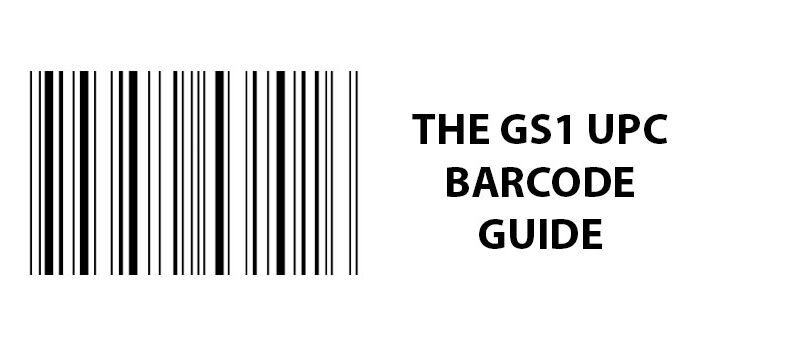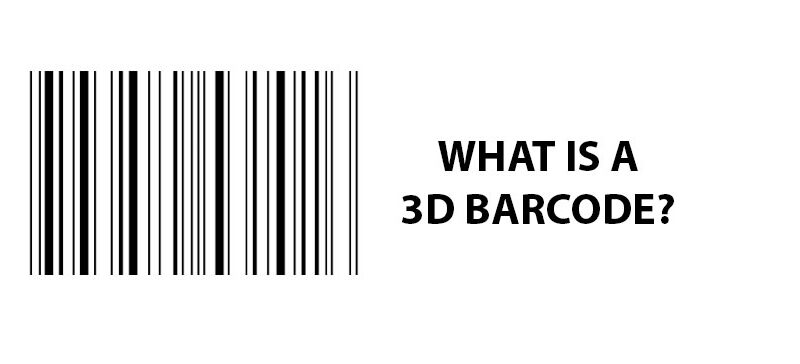Even if you think you’ve never seen one, the PDF417 barcode is everywhere, from driver’s licenses and airline tickets to product packaging. That’s because it’s one of the most versatile and reliable tools for encoding large amounts of data in a compact, scannable format. In this guide to PDF417 barcodes, we’ll explain the key features, benefits, and common uses of this powerful barcode, as well as compare them to other barcode types.
What is PDF417?
A PDF 417 barcode is a type of 2D barcode that can store a large amount of data, especially compared to traditional linear barcodes. It uses multiple rows of codewords and resembles a stacked barcode. PDF stands for “Portable Data File,” while 417 refers to the pattern used in the barcode. The barcode uses 4 bars and spaces per module, with a total of 17 modules per codeword.
A PDF417 barcode has the following format:
- Quiet zone: The blank space around the barcode.
- Start pattern: Indicates the start of the barcode to the scanner.
- Left row indicator: A reference point to help the scanner align and interpret rows correctly. Encodes data about the error correction level and number of rows and columns.
- Input codewords: The actual data being encoded.
- Right row indicator: Similar to the left row indicator. Provides row-specific information and acts as a boundary marker.
- Stop pattern: Marks the end of the barcode and signals the scanner to stop reading.
Best Uses for PDF417
While it might not be as well known to the general public as the QR code, the PDF417 barcode is used in many different applications. Its ability to encode text, numbers, and binary data, along with robust error correction makes it versatile across industries. Here are some of the best uses for PDF417 barcodes:
- IDs: PDF417 offers a secure way to store identification information, which is why PDF417 barcodes are commonly used on government-issued IDs, such as driver’s licenses, passports, and visas.
- Logistics: PDF417 barcode labels are commonly used when shipping packages. The barcodes can store package information like sender/receiver details, tracking numbers, and special instructions. They’re also commonly used on international shipments to streamline customs processes.
- Boarding passes: Airlines use these barcodes on boarding passes to encode passenger information, flight details, and seat assignments.
- Healthcare: Healthcare organizations rely on the PDF417 barcodes to store patient records like medical history, prescriptions, and insurance details for quick access.
- Pharmaceuticals: Pharmacies use these barcodes to track medication details, lot numbers, and expiration dates.
- Event tickets: PDF417 barcodes are used on tickets to concerts, events, and sports events for easy scanning at entry gates.
- Secure data applications: PDF417 works particularly well for applications where data needs to be kept secure. It can store encrypted data, authentication keys, and digital signatures.
What Is A Data Matrix Barcode?
PDF417 vs Code128
Both PDF417 and Code128 are linear barcode formats with higher data capacity than barcodes like UPC, but they differ in significant ways. Code128 is a 1D, or one-dimensional barcode that can be scanned with a typical barcode scanner. It encodes data in one line and can store up to 24.24 characters per inch. This makes it a great choice for product IDs, tracking numbers, and short alphanumeric data. It requires more horizontal space than PDF417 but less vertical space. Code128 has no built-in error correction, so it must be fully intact to be scannable.
In comparison, PDF417 has a much higher data capacity, which makes it suitable for encoding large, detailed information such as personal data, images, or encrypted files. Rather than a single line, PDF417 uses stacked rows of data. It’s more space-efficient compared to Code128 for large amounts of data, but it does require a specialized 2D scanner to be read. A PDF417 barcode can be up to 50% damaged and still be read because it uses Reed-Solomon error correction. This makes it a great choice in environments where the barcode may be scratched, torn, or damaged.
When to use:
- Choose PDF417 when you need to encode large amounts of data and when error correction is critical.
- Choose Code128 when you need to encode short data strings and when compatibility with standard 1D scanners is important.
Size Needed for PDF417 vs Code128
When comparing PDF417 vs Code128, one of the things you’ll need to consider is the size needed for each type of barcode. Code128 is a linear 1D barcode, so its size grows horizontally with more data. Unlike some other 1D barcodes, Code128 can encode a variable number of characters. However, it works best with a maximum of 30 alphanumeric characters or 60 digits.
When it comes to sizing, the size of a Code128 barcode is determined by the font size used. The font used determines the height of the barcode, with a typical Code128 barcode being between .5” to 1” tall. The width will vary based on the font point size and the number of characters.
In comparison, PDF417 uses stacked rows of data to encode up to 1850 characters. When generating a PDF417 barcode, you can alter the number of rows and columns, which will affect the size and dimensions of the barcode. You can customize your PDF417 barcode with between 3 and 90 rows and up to 30 columns. Like Code128, the more data used in PDF417, the larger the barcode. When sizing the barcode, you’ll want to keep the aspect ratio somewhere between 1:2 and 1:5, with 1:3 being the most common. However, it’s important to know that some scanners cannot handle an aspect ratio of smaller than 1:3.
QR Code or Code128 or PDF417 for Serial Numbers
When encoding serial numbers, you may be considering QR codes, Code128, or PDF417. Like PDF417, a QR is a 2D barcode that encodes higher amounts of data than Code128. It has built-in error correction and works well when space is limited. If you need to encode long serial numbers in a compact space, QR codes can be a great choice. Since they have error correction, they can be scanned even if slightly damaged. However, you’ll need a 2D barcode scanner or smartphone to scan the code.
Code128 has less capacity than 2D barcodes, but it can encode a moderate amount of data compared to other 1D barcodes. Code128 is simple and straightforward, and it works especially well for serial numbers under 20 characters. Plus, Code128 can be read by standard 1D scanners, which is more widely used and less expensive than 2D scanners.
If you need to encode long or complex serial numbers, especially when other information needs to be encoded, PDF417 works well. It has excellent error correction, which makes it a great choice in environments where damage is possible. Rows and columns can be adjusted to fit space requirements. However, you’ll need a 2D scanner to read it.
When to use each:
- Use a QR Code for long serial numbers or high-density labels.
- Use Code128 for short serial numbers, under 20 characters.
- Use a PDF417 barcode for serial numbers with metadata or in tough environments.
Benefits of PDF417
The PDF417 barcode has a number of advantages that make it a popular choice. Here are some of the key benefits of PDF417:
- High data capacity: PDF417 can store large amounts of data. It works well for complex information such as personal identification details, shipping data, or encrypted files.
- Error correction: PDF417 uses Reed-Solomon error correction, which allows the barcode to be scanned even when partially damaged. This makes it particularly reliable in harsh environments.
- Versatility: PDF417 supports a variety of data types, including numeric, alphanumeric, and binary data. This makes it versatile for a number of applications.
- Compact: Because it uses a stacked 2D format, a PDF417 barcode can store a lot of data in a relatively compact space.
- Customizable size: The number of rows and columns can be adjusted depending on the space and data requirements.
- Secure: PDF417 supports encryption, which makes it secure for sensitive data like government-issued IDs.
- Linking: One of the benefits of PDF417 barcodes is that they can be linked together. If you have more data than fits in a single barcode, you can link multiple barcodes together so that they are read in succession.
- Open standard: PDF417 is an open standard, which means it’s not tied to proprietary technology or licensing fees. It’s widely supported by software and hardware across several industries.
Cons of PDF417
While PDF417 barcodes have many benefits, they also come with some limitations. Here are the key cons of PDF417 to consider:
- Larger size for simple data: If you only need to encode a few characters, PDF417 barcodes are often larger and more space-consuming than 1D barcodes like Code128. They also require both horizontal and vertical space, making it less efficient for labels with tight size constraints.
- Requires 2D scanners: PDF417 barcodes cannot be read by standard 1D barcode scanners. They require 2D barcode scanners, which, while becoming more common, are still usually more expensive than 1D scanners.
- Higher printing precision: In order to be readable, PDF417 barcodes must be printed in high quality. Poor-quality, low contrast, and improper alignment can make the barcode difficult to scan.
- Limited smartphone compatibility: PDF417 is not universally scannable by phones like QR codes. This makes it less usable in customer-facing applications, such as marketing and promotions.
How to Read PDF417 Barcodes
Unlike 1D barcodes, PDF417 requires a 2D barcode scanner with PDF417 compatibility. Luckily, most modern handheld or stationary 2D scanners support PDF417. Additionally, there are some smartphone or tablet apps that can scan this type of barcode as well as software for use on a computer with an external camera.
Here are some tips on how to read PDF417 barcodes:
- Ensure the barcode is printed clearly. Use high-contrast colors (black on white background works best).
- Make sure the lighting is good. Avoid glare or shadows on the barcode, and try to find even lighting.
- Ensure the scanner or camera is configured for high resolution. For cameras, make sure the camera is focused on the barcode.
- For best results, align the barcode parallel to the scanning device.
PDF417 Barcode Guide Conclusion
A PDF417 barcode is a powerful solution for encoding large amounts of data in a compact format. Whether you need them for government IDs, shipping labels, or other data-heavy applications, these barcodes offer the versatility and durability you need.
At Coast Label, we specialize in producing high-quality, custom barcode labels tailored to your exact specifications. We can help you engineer custom barcode labels that are built to last and easy to scan. Contact us today to discuss your PDF417 barcode label needs.