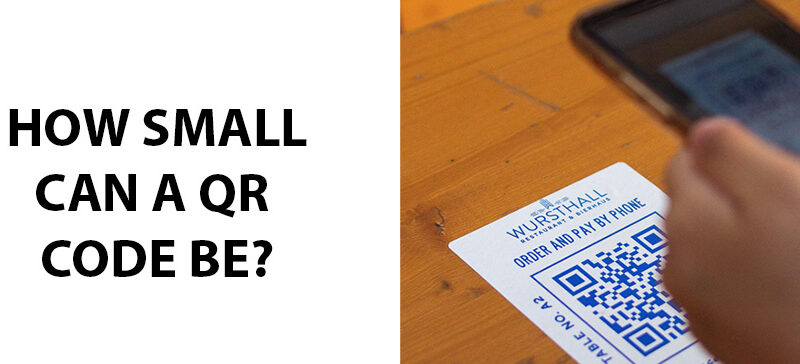Choosing the right size for your QR code is essential, but how small can a QR code be? The answer to this question depends on a lot of factors. Too small, and it won’t scan, rendering it useless. Too big, and it will take up valuable room.
With the popularity of smartphones, QR codes seem to be everywhere. From the taco truck menu to instruction guides on your latest electronics purchase, QR codes have a large number of uses. QR codes, or Quick Response codes, were invented in 1994 by a team of developers at the Japanese company Denso Wave. QR codes were invented to scan faster than a traditional UPC barcode. Because QR codes encode information both horizontally and vertically, they can be scanned from almost any angle in addition to holding much more data.
However, in order for a QR code to be scannable, you have to be thoughtful in choosing its size, taking into consideration many factors. Read our guide to QR code sizing to learn just how small a QR code can be, and how big it should be to be scannable.
Minimum Size for QR Code
How small can a QR code be? In order to print an ISO 18004-compliant QR code, the absolute minimum scannable size is 1 x 1cm, or .4 x .4”. However, a QR code this size won’t necessarily be scannable by all smartphones. If you want to guarantee that most smartphones will be able to scan your QR code, the smallest size you should print the QR code is 2 x 2cm, or .8 x .8”.
How Big Does a QR Code Need to Be?
The minimum size for a QR code may be 2 x 2cm, but that doesn’t mean the minimum size is the right size for you. The optimal size of a QR code will depend on many factors unique to your situation. You’ll want to consider where your code will be placed in order to determine how big your QR code needs to be. Here are some guidelines for sizing QR codes:
- Scanning distance: The distance a QR code will be scanned from will affect how big it needs to be. The general rule is that you need to maintain a distance-to-size ratio of 10:1. A QR code printed on your instruction pamphlet will be scanned from only a few inches away, so you can likely print a much smaller QR code. On the other hand, a QR code on the wall will need to be much bigger because it will be scanned from farther away.
- Amount of data: QR codes use black and white squares to represent data. The more data you need to encode, the more rows and columns you’ll need to fit onto your QR code, and the smaller those dots will be. If you need to encode a lot of data, you’ll need to print your QR code larger so that the code is scannable.
- Resolution: The resolution of the QR code you print can affect how scannable it is. If you need to print a smaller QR code, you’ll want to make sure you print it at a high resolution. If you’re unable to print at a high resolution, increase the size by .2” per every five columns and rows.
How Big Can A QR Code Be?
There is no maximum size for a QR code, but you do want to keep in mind scannability. If your code is too large for the distance, it will be difficult to scan. For example, a QR code placed on a table, where customers will be scanning it up close won’t need to be as large as a QR code placed on the wall.
Some companies have successfully placed large QR codes on billboards in order to advertise. For example, Calvin Klein used a large QR code on a billboard in a successful campaign for their jeans. A QR code placed 65 feet from passersby should be at the very least 6.5 X 6.5 feet. Calvin Klein, however, doubled that size for the QR code and as a result had a ton more scans.
How to Reduce the Size of QR Codes
The more information encoded in your QR code, the larger it will be and the more slowly it will scan. If you’d like to reduce the size of a QR code, there are a few tricks you can use.
- Remove the image in the middle: Some companies use an image, such as their logo, in the center of the QR code. This can be an effective branding tactic. However, removing the central image will reduce the size of the QR code if you need to make it smaller.
- Use fewer characters: Many QR codes are generated from a URL, but URLs can be quite lengthy. You can shorten the URL with a URL shortener like Bitly in order to use fewer characters.
- Lower the level of error correction: QR code error correction protects the functionality of a QR code in case of damage. The higher the error correction, the more damage a QR code can take and still be scannable. This can take up a lot of room. If you need to reduce the size of a QR code, use a lower level of error correction.
What Is A Data Matrix Barcode?
QR Code Best Practices
In addition to optimizing the size, you’ll also want to follow these best practices to encourage the use of your QR codes:
- Save QR codes in a vector format, such as .PDF so that the image doesn’t pixelate.
- QR codes need dark dots on a light background to be scannable. Never invert the colors to light dots on a dark background.
- Use a call to action. Customers are much more likely to scan the QR code when prompted.
- Make the QR code the focal point. You don’t want it to compete with the surrounding designs.
Uses for QR Code Labels
QR codes were originally invented for faster scanning of automotive parts. Since then, QR codes have been used widely across a variety of industries. When it comes to uses for QR code labels, the only limit is your imagination. Here are just some of the many uses of QR code labels:
- Contactless interactions: The popularity of QR codes skyrocketed during the COVID-19 pandemic. Taking payments and scanning orders without contact is easy with a QR code label. Restaurants can even offer access to their menus without handing out physical menus that need to be cleaned between patrons.
- Business cards: One of the best things about QR codes (specifically dynamic QR codes) is how editable the information is. With a dynamic QR code on your business card, you can update information in real-time without needing to reprint business cards.
- Instruction manuals: When printing an instruction manual to accompany a product, you probably have limited space. A QR code label on the instruction manual allows you to provide more information without printing more pages.
- Inventory management: Scanning inventory is quick and easy with QR code labels. Chances are, most of your employees have their own smartphones. Employees can scan QR code labels with just the use of their phones.
- Marketing materials: From enormous QR codes on billboards to QR code stickers passed out at an event, QR code labels can be used to direct potential customers to your website.
Custom QR Code Labels from Coast Label
How small can a QR code be? Depending on your needs, the answer will differ. The smallest a QR code can be printed is 1 x 1cm. However, to be scanned by most smartphones, a QR code label needs to be a minimum of 2 x 2cm. At Coast Label, we can help you determine the optimum size for your QR code labels. We’ll work with you one-on-one to customize QR code labels to suit your needs. Contact us today to see the Coast Label difference!