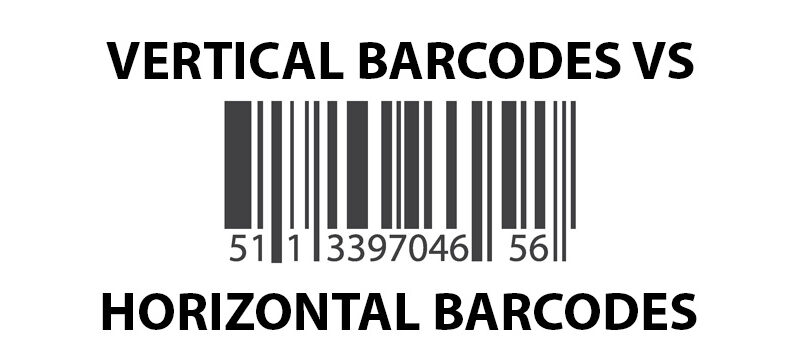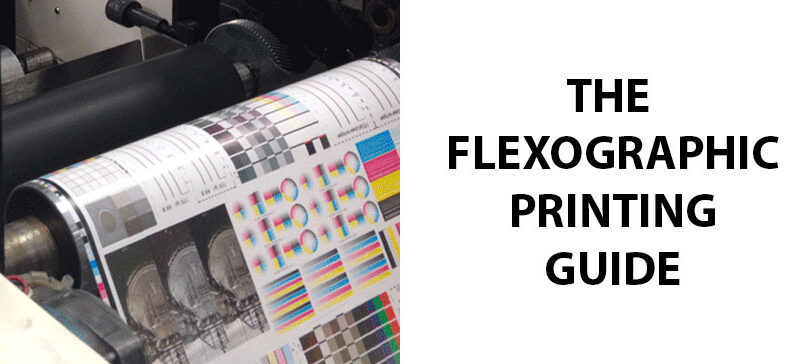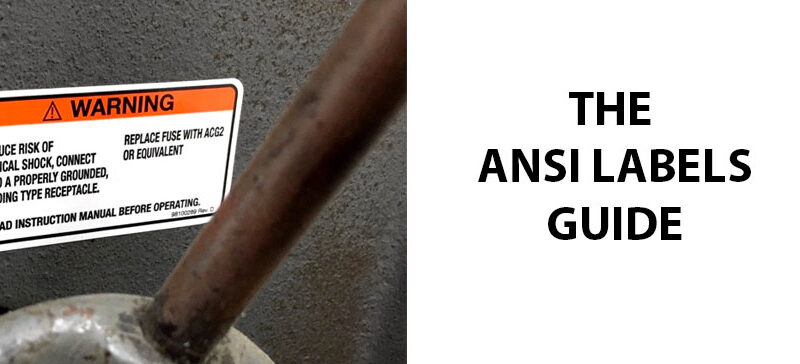In today’s fast-paced world, barcode labels are indispensable for businesses of all sizes. The orientation–in other words, whether it’s a horizontal or vertical barcode–can impact scannability. Barcodes that are difficult to scan slow down your processes and waste your time. Producing high-quality barcode labels is essential for efficiency. In this blog post, we’ll explain how to print a barcode and how to best orient your barcode labels for optimal results.
The Best Way to Print Barcode Labels
Printing barcode labels correctly is essential for the seamless operation of your business. Barcode labels that are blurry, smudged, or poorly sized can be difficult or impossible to scan. Here are some tips on how to print a barcode for the best results.
- Choose the right barcode format: Barcode labels come in various formats, such as UPC, EAN, Code 39, Code 128, and more. For effective scanning, select a format that is compatible with your needs.
- Use professional barcode label design software: A reliable barcode label design software will provide precise control over barcode specifications and label layouts. You’ll want to choose software that supports various formats, generates high-quality images, and allows for easy database integration.
- Optimize label size: The right size for your barcode label will depend on both the product packaging and the scanning equipment. Labels that are too small are difficult to scan, while excessively large labels take up a lot of room.
- Ensure sufficient contrast: For accurate scanning, you’ll need to maintain a high contrast between the barcode and the background. Use dark-colored bars with a light-colored background. Certain colors and combinations don’t work with optical scanners, so make sure to take that into consideration.
- Verify barcode accuracy: Before you mass print your barcode labels, make sure you verify the accuracy of the barcode. You can use a barcode verification tool or scanner to check the readability.
- Choose the right label material: The right label material is essential for durability. Consider factors such as the environment where labels will be used (indoor or outdoor), exposure to moisture or chemicals, and any specific label requirements for your industry. If using a thermal transfer or direct thermal printer, you’ll need the appropriate label stock for printing.
- Test print: Before printing a large batch, it’s always a good idea to perform a test print. This will help you verify print quality, label alignment, and barcode readability. Should you find any issues, you can easily make adjustments.
Should you Print Barcodes Vertically or Horizontally?
When it comes to printing barcodes, the orientation (horizontal or vertical barcode) can have an impact on scanning efficiency and readability. Both orientations work for printing barcode labels, but each orientation has both benefits and drawbacks.
- Horizontal Orientation: The horizontal orientation refers to a barcode whose bars are positioned parallel to the bottom edge of the label. This orientation is sometimes called picket fence orientation because the barcode looks like a picket fence when coming out of the printer. Due to the way thermal printers work, horizontal barcodes usually have sharper edges when printed. This means the labels are highly scannable. However, if one of the heating elements is broken, the horizontal barcode can be left with a blank spot, rendering the barcode unreadable.
- Vertical Orientation: The vertical orientation refers to a barcode whose bars are positioned perpendicular to the bottom edge of the label. This orientation is sometimes called ladder orientation because the barcode looks like a ladder when coming out of the printer. Vertical barcodes typically don’t print with as much sharpness and clarity as horizontal barcodes. However, with a sideways barcode, it’s easy to see when one of the dots on the printhead goes out. A white line that runs perpendicular to the barcode easily shows that the printhead needs to be replaced. And even with the blank line, the barcode is still scannable.
How to Know Which Type of Barcode Labels to Use
So now you understand the differences between horizontal and vertical barcodes. How do you know which type of barcode labels to use? Here are some general guidelines when it comes to choosing how to orient your barcode labels.
Horizontal barcodes work really well for the following applications:
- Packaging and point-of-sale: For point-of-sale purchases, horizontal barcodes work best. They can be easily scanned by standard barcode scanners in a horizontal position, which allows cashiers to scan quickly.
- Shelf labels: When products are displayed on shelves, the horizontal orientation makes it easier for customers or employees to scan the barcode from left to right for seamless product identification.
Vertical barcodes work really well for the following applications:
- Curved surfaces: Although horizontal barcodes have many advantages, they do not work for curved surfaces, such as cans or bottles. That’s because the scanner can’t follow the curve of the object and won’t be able to read a horizontal barcode. For these applications, a sideways barcode is best. With the ladder orientation, the barcode is fully readable.
- Narrow labels: When your label is narrow or you need to align your barcode with design elements, a vertical barcode can be a great choice.
What You Should Know about Rotating Barcodes
If you do decide to rotate your barcode to the ladder orientation, there are a few things you should know.
- Rotating a barcode can affect its readability. Due to the way thermal printers work, vertical barcodes may print with blurrier edges. Make sure you pay attention to the quality of the print.
- Not all barcode scanners are capable of reading rotated barcodes. Make sure you test the specifications of your scanning equipment.
- Consider the specific application when deciding whether to rotate a barcode. For example, a vertical barcode is usually viable for curved products or narrow labels.
Printing vertical barcodes can be useful in certain situations but requires careful consideration of readability, printing quality, and application. If you need help deciding between horizontal and vertical barcodes, Coast Label can help. We’ll work with you one on one to engineer the perfect barcode labels for your needs. And with the TruCheck verification system, we’ll make sure your barcodes meet or exceed industry standards.